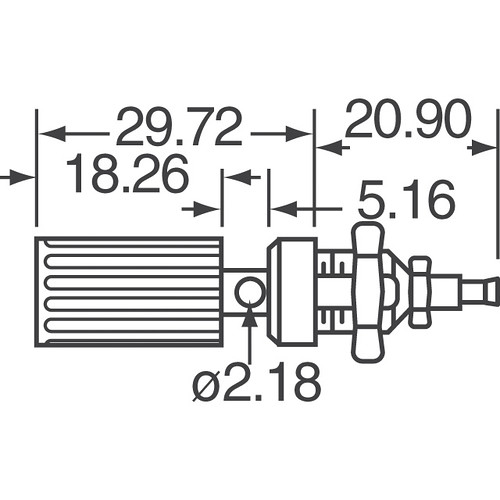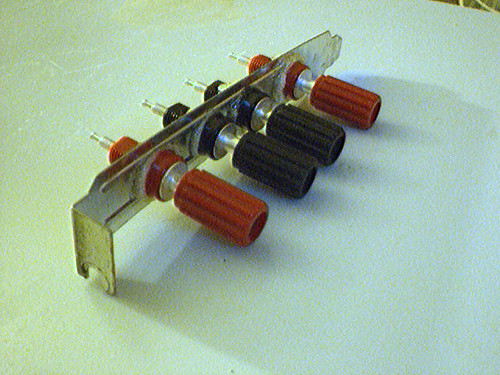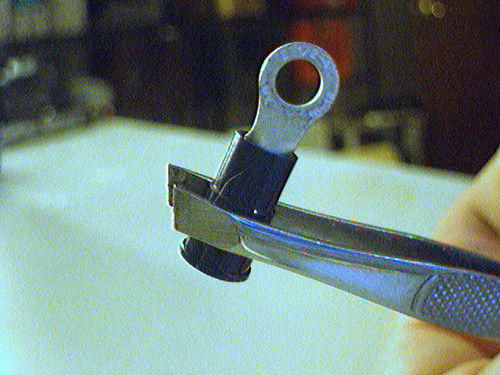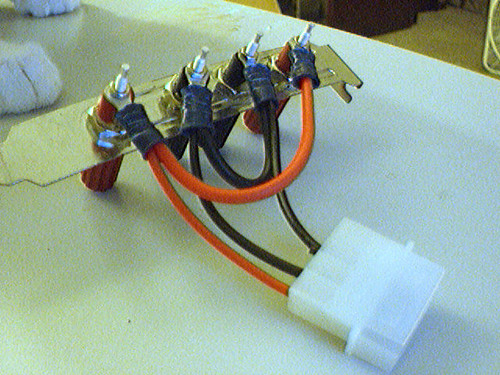Attach a DC Utility Port For Extra Peripheral Power
Written 2009-09-14
Tags:Hardware Personal computer power Serial port Universal Serial Bus
So, I'm building a computer for my car. I'm trying to make a USB interface for all of my peripherals. Mostly this involves embedding a USB-> Serial Adapter in a few things. However, some of my devices require a little more power than USB can supply, or they require just under the limit, and I'm hesitant to attach too many of them to the computer, especially since some of the USB cables may be around 15 feet long.
Enter the utility port. By adding a DC Barrel plug socket to my devices, I can run a two wire power line along with my usb cables. The Power line takes the current of the peripheral, while USB still supplies power to the USB->Serial or USB->Can/SPI/I2C converters.
First you'll need a spare back plate.
Now you'll need some banana posts/terminals. I ordered some from digikey.
Drill some 1/4 inch holes in the back cover plate for the banana plugs. Add as many as you like. I went with four holes, 2 red posts with 5 Volts, and 2 Black Posts for grounding, because I'm only running 5 Volt gear on this machine. Use the nut provided with the banana plug to attach it to the cover plate. Be Careful: make sure to put the 2.18mm hole facing away from the other banana connectors. I used some gorilla glue to make them stronger.
Next you need some Ring Connectors, and a molex socket. I got these ring connectors from the ACE hardware up the street. I forget what size you need, but they were ACE's smallest blue collar connector. You can also just bring a banana socket in for sizing. For a molex socket, I used an old cpu fan connector from a 486 I was throwing away.
Assemble the molex and ring connectors in whichever configuration you like. I have both grounds connected, and connected to both black terminals and the molex socket. I have both red terminals connected together, then connected to the molex socket.