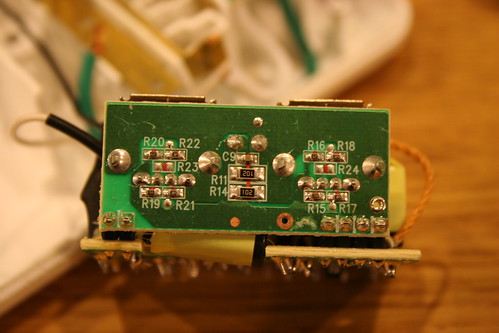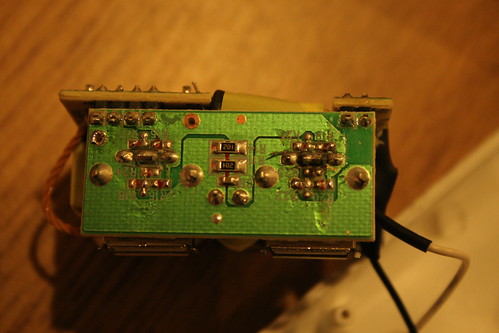Modifying a Monoprice USB Wall Brick to Support DCP
Written 2013-07-20
Tags:Monoprice USB Charge DCP
Monoprice sells a neat wall-brick that takes two sockets and provides three sockets and two USB charging sockets.
However, it did not charge my phone, so I took it apart. The first step is to remove the center screw that normally attaches to the wall sockets. After that, there's a large number of plastic clips to deal with.
Once the case is cracked all the way around, it opens up easily. The device has two separate sections - one for AC and one for USB. There is also a green LED that is driven directly from the 120 Volt input with a diode and a resistor. I cut it off because it was too bright for my bedroom.
It appears the AC-DC conversion is done by first rectifying the AC into high voltage DC pulses, which are filtered through some larger capacitors. I think that the yellow box on the right is not a transformer, but is a giant coil used for the DC-DC conversion process to generate 5 Volts.
Now to the task at hand - converting this charger to charge my phone. The USB interface is on a small daughterboard perpendicular to the AC-DC-DC converter board. It is fed 5 Volts by the headers in each corner. The two copper planes on the daughterboard are 5 Volt power and Ground. Following the 5 Volt, ground, and USB lines, we see that R19, R20, R21, R22, and R23 are resistors or at least resistor pads for the left-hand USB port. R15, R16, R17, R18, and R24 are the pads for the right side port.
For USB-DCP, at most one resistor is required per port. This means that this charger is using some sort of weird proprietary charger. The ePanorama Blog confirms that this is an Apple compatible charger. However, Apple compatible chargers are incompatible with my phone, which requires either USB-DCP, or it must enumerate before charging. The solution is simple, remove the Apple resistors and bridge the data+ and data- lines yourself. I had a little trouble with a solder-bridge that I could not find, so instead of using R23 and R24, I soldered the data+ and data- lines directly, and cut the traces to the voltage divider network. And now my phone charges.