Changing your Google Chrome Flash Version
Written 2011-01-26
Tags:flash hexedit dll
Sometimes it is useful to change your Flash version. Here's a simple trick to do that and see how apps behave.
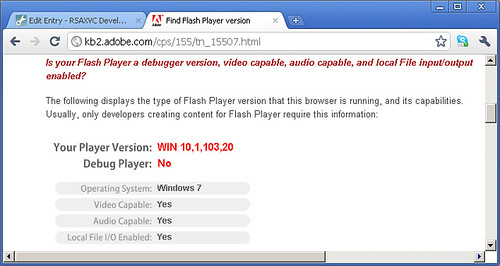
Steps:
- Get the current flash version from http://kb2.adobe.com/cps/155/tn_15507.html
- grep for your current os + version in %USERPATH%\AppData\Local\Google\Chrome\Application\ . You'll find it in a subdirectory in gcswf32.dll
- Hexedit and replace the os + version number. Because it is a NULL-terminated string, don't use any more characters than it already has.
...and tada!
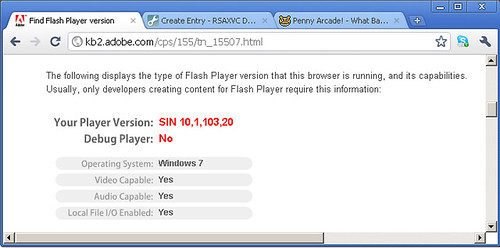
Linux uses the prefix LNX and Android uses AND.